



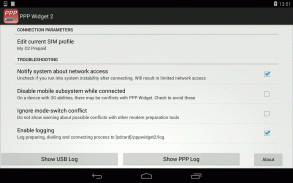
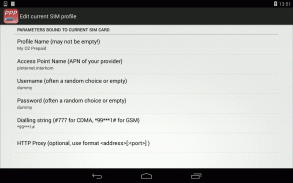

PPP Widget 2 (discontinued)

توضیحات PPP Widget 2 (discontinued)
If PPP Widget 2 works for you, PPP Widget 3 should work as well, maybe with a little speed improvement. Try it!
If you have a modem that DOESN'T work with PPP Widget 2, you should definitely try PPP Widget 3.
If you run into fundamental problems with PPP Widget 3, you can still come back to PPP Widget 2.
Use your 3G modem stick or your modem-enabled phone with your Wifi-only Android tablet for mobile Internet access, by using its USB host (OTG) feature or Bluetooth (with DUN devices). No additional kernel driver modules required.
This application is NOT guaranteed to work on every device combination because I obviously can't test every tablet or modem.
To increase your chances, READ and UNDERSTAND the full description, and check the requirement list!
Also, I only test on stock ROMs; custom ROMs can always provide USB modem support.
Be prepared to provide a detailed error report if things fail on your device. Don't just give a bad rating and write "Doesn't work" in the comment. That will neither help you nor anyone else.
REQUIREMENTS:
- Needs root access, with "SuperSU" app; other SU programs (like Kingroot) may cause problems
- For USB: Needs USB host connection (with OTG adapter)
- For USB: Needs a external USB power (modems draw more power than tablets can usually deliver)
- The modem or external phone to use must provide serial USB ports or the Bluetooth DUN profile and use the standard PPP protocol. Ask the manufacturer if unsure. Note that many newer 4G modems do NOT provide standard PPP ports.
This app is free. No ads. No data gathering.
It works with most devices on Android 4.x and 5.x with full network access, including Google Play downloads.
Note that the full network access may not work on all tablet models, due to modifications made to the Android system by manufacturers.
Keep in mind that this app is still young. If you get crashes, upload the bug report when asked, so that I can fix things. Better: report your problems at the PPP Widget forum. See link given in this FAQ page:
http://www.draisberghof.de/android/pppwidget2.html
Important: this is NOT a regular app - it is "widget only". You will NOT find its icon in the app menu. You have to place the WIDGET on a workspace manually.
Make sure you know how to access widgets on your device. It varies between manufacturers. Read the manual.
Also, this app uses the VPN feature of Android. However, this is the only way to create a network interface, there is no actual VPN.
As a consequence, real VPN will unfortunately not be possible over this connection.
Again, if your device combination does not work, write a report. Just complaining is not helpful. This app works closely to the device hardware which varies from model to model, and I can't test each and every modem or tablet out there, obviously.
Also, the USB host feature (OTG) is often not very robust.If your modem is not detected reliably, it may help to reboot the device once in a while, or change the ORDER of connecting OTG cable, hub, power and modem.
See http://www.draisberghof.de/android/pppwidget2.html for FAQs and feedback options.
No E-Mail please! You will just be redirected to the FAQs page and the support forum.
Details:
This widget enables Internet access over almost any USB or Bluetooth device with PPP modem capabilities, including many classic mobile phones (smartphones generally not included).
It is a complete rewrite of the previous "PPP Widget", with one of the main advantages being that additional kernel drivers are no longer required.
However, some Android devices have a "blacklist" for USB devices (like Sony Xperia Tablet Z) and may refuse to accept a range of possible USB accessories including modems.
Even if this app needs root access for building the connection, it does NOT alter any system files!
In case of severe and unusual problems just uninstall and reboot.
اگر PPP ویجت 2 را برای شما کار می کند، PPP ویجت 3 باید به خوبی شاید با بهبود در سرعت کمی کار می کنند،. سعی کنید آن را!
اگر شما از یک مودم که با PPP ویجت 2 کار نمی کند، شما قطعا باید PPP ویجت 3 را امتحان کنید.
اگر شما را به مشکلات اساسی با PPP ویجت 3 اجرا شود، شما هنوز هم می تواند دوباره به PPP ویجت 2.
استفاده از چوب مودم 3G و یا تلفن-مودم فعال خود را با فقط فای تبلت آندروید خود را برای دسترسی به اینترنت تلفن همراه، با استفاده از میزبان خود USB (OTG) از ویژگی های و یا بلوتوث (با دستگاه سمند). بدون ماژول های هسته راننده اضافی مورد نیاز است.
این نرم افزار تضمین شده نیست به کار بر روی هر ترکیبی دستگاه چون من به وضوح می تواند هر تبلت یا مودم را تست کنید.
برای افزایش شانس خود، خواندن و درک شرح کامل، و چک لیست مورد نیاز!
همچنین، من تنها در فشرده سهام تست؛ رام های سفارشی همیشه می توانید پشتیبانی مودم USB فراهم می کند.
آماده به ارائه گزارش خطا مفصل اگر همه چیز بر روی دستگاه خود را شکست. آیا فقط یک امتیاز بد و نوشتن در نظر "کار نمی کند". که نه شما و نه هیچ کس دیگری کمک خواهد کرد.
الزامات:
- نیاز به دسترسی ریشه، با "SuperSU را" برنامه. برنامه های دیگر SU (مانند Kingroot) ممکن است باعث مشکلات
- برای USB: نیاز به اتصال به میزبان USB (با آداپتور OTG)
- برای USB: نیاز به یک قدرت خارجی USB (مودم جلب قدرت بیش از داروها می تواند ارائه)
- مودم یا تلفن خارجی به استفاده از پورت USB باید سریال و یا مشخصات بلوتوث سمند ارائه و استفاده از پروتکل استاندارد PPP. تولید کننده اگر مطمئن نیستید بپرسید. توجه داشته باشید که بسیاری از مودم های جدیدتر 4G انجام پورت های استاندارد PPP ارائه نمی دهد.
این برنامه رایگان است. بدون تبلیغات. بدون جمع آوری داده ها.
آن را با اکثر دستگاه های در 4.X آندروید و 5.x با دسترسی به شبکه کامل، از جمله گوگل دانلود بازی کار می کند.
توجه داشته باشید که دسترسی به شبکه کامل ممکن است در تمام مدل های تبلت کار نمی کند، با توجه به تغییرات توسط تولید کنندگان به سیستم آندروید ساخته شده است.
به خاطر داشته باشید که این برنامه هنوز جوان است. اگر شما سقوط می، آپلود گزارش اشکال هنگامی که پرسیده شد، به طوری که من می توانم همه چیز را حل کنند. بهتر: گزارش مشکلات خود را در فروم PPP ویجت. مشاهده لینک داده شده در این صفحه پرسش و پاسخ:
http://www.draisberghof.de/android/pppwidget2.html
مهم: این است که یک برنامه منظم - آن است که "ویجت تنها". شما نمی آیکون آن در منوی برنامه را پیدا خواهد کرد. شما باید به جای ویجت را بر روی یک فضای کاری دستی.
مطمئن شوید که شما می دانید که چگونه برای دسترسی به ویجت ها بر روی دستگاه شما. آن را بین تولید کنندگان متفاوت است. خواندن کتابچه راهنمای کاربر.
همچنین، این برنامه با استفاده از ویژگی VPN از اندیشه است. با این حال، این تنها راه برای ایجاد یک رابط شبکه است، هیچ VPN واقعی وجود دارد.
در نتیجه، واقعی VPN خواهد متاسفانه بیش از این اتصال امکان پذیر است.
باز هم، اگر ترکیب دستگاه شما کار نمی کند، نوشتن گزارش. فقط شکایت مفید نیست. این برنامه از نزدیک به سخت افزار دستگاه که از مدل متفاوت به مدل، و من می توانم هر مودم و یا قرص تست در خارج وجود دارد، بدیهی است.
همچنین، این ویژگی میزبان USB (OTG) است که اغلب بسیار robust.If مودم شما قابل اعتماد تشخیص داده نشده، ممکن است کمک به راه اندازی مجدد دستگاه یک بار در در حالی که، یا تغییر جهت از اتصال کابل OTG، هاب، قدرت و مودم.
http://www.draisberghof.de/android/pppwidget2.html سؤالات متداول و گزینه های بازخورد را مشاهده کنید.
بدون ایمیل به مدیر! شما فقط به صفحه سوالات متداول و انجمن پشتیبانی خواهد هدایت می شوید.
جزئیات:
این ویجت را قادر می سازد دسترسی به اینترنت بیش از تقریبا هر وسیله USB یا بلوتوث با قابلیت مودم PPP، از جمله بسیاری از گوشی های موبایل کلاسیک (گوشی های هوشمند به طور کلی شامل نمی شود).
این یک بازنویسی کامل از قبلی "PPP ویجت"، با یکی از مزایای اصلی این است که رانندگان هسته اضافی دیگر مورد نیاز است.
با این حال، برخی از دستگاه های آندروید "لیست سیاه" برای دستگاه های USB (مانند Xperia Tablet Z سونی) و ممکن است به پذیرش طیف وسیعی از لوازم جانبی USB ممکن است از جمله مودم رد.
حتی اگر این برنامه نیاز به دسترسی ریشه برای ساخت اتصال، آن را تغییر نمی دهد هر فایل های سیستم!
در صورت بروز مشکلات شدید و غیر معمول فقط حذف و راه اندازی مجدد.




























